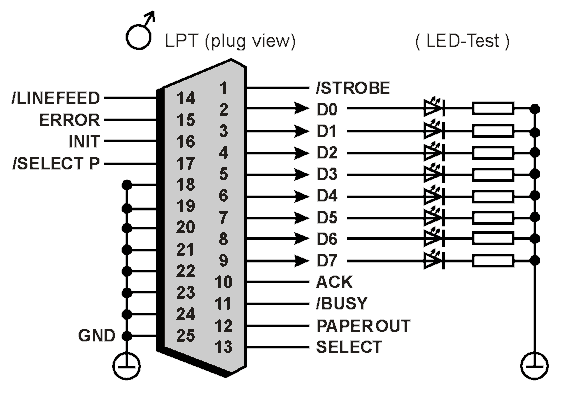|
Reference |
Port Description
Gives You a short description about pin names and internal port adresses. Note that in "LPT-Dislpay" all values entered as "1" will result in "high"-levels on the output although some original signals might be defined inverted by standard. Program Exit by key "X". Hit "P" for Help.
HD44780 Display Commands
Before usage, the display must be initialized (button "Ini. HD44", keyboard-shortcut "I"). "Display On" (shortcut "D") will turn on the display. With button "LCD Demo" (key "M"), the program runs a short animation (duration 15 sec.).
Checkbox "Hardware" selects the bus width. Data transfer can either occur in 4-bit or 8-bit-mode. (See the HD44780 datasheet for details.)
The dropdown-list "Choose HD44780 command" triggers the listed commands. Appropriate values will be taken from the edit box "data-/address-byte" whereas exceeding bits on the left will be ignored. With reading commands, the result will be put into the edit box "read data/addr". Button "Repeat Command" will repeat the last command from the dropdown-list and, if checkbox "auto-inc. addr." is set, will increment the value in the write editbox each time.
The six buttons "Clear Display", "Return Home", "<", ">", "up", "dn" give You direct access to cursor movement commands or display control without typing 0s and 1s.
In the "manual commanding"-area full commands can arbitrarily be entered in a binary style. The "auto-inc. bit [7:0]" checkbox works in the same way like in the dropdown-command section, whereas only the lower byte will be affected. Button "Send Sequence" will submit the bit-combination entered into the edit box in manner of the recently selected bus mode, (so actually data is sent rather parallel not as a sequence, that's just the name of the button).